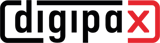Patient management
flexible, versatile, innovative
Drag and drop to select patients and images
QuickNavigation for transfer to other components
File browser
scan directories – lightning fast loading
study tree with thumbnails
Drag & drop and QuickNavigation to select the images
Image viewer
Standard DICOM functions: brightness and contrast (window level), rotating, mirroring, inverting, display shutter
Filters to improve the display (sharpening, contrast enhancement, etc.)
Projections (mean, MIP, MinIP)
Annotations and measurements including special measurements
(Heart-thorax quotient, center-corner angle, pelvic obliquity)
CineLoop function (cinema browser)
Representation of scout lines (localizer)
interactive histogram for window level
use of hanging protocols for predefined layouts
display of structured reports (DICOM-SR)
full screen and multi-monitor functions
customizable QuickTools for quick tool selection
Image preview for selecting images (also for other components)
Photos and Documents
Import of pixel graphics (JPEG, BMP, TIFF, …) and PDF documents
Scanning letters and documents via TWAIN interface
flexible auto-scan functions for fast work
Development of document archives for paperless practice
parallel work possible during the import process
Export
Export the images as JPEG graphics or DICOM files
Dispatch via email
flexible setting options for file names and file contents
Compression possible
Anonymize option available
parallel further work possible during export process
Print to Windows printer
Transfer to DICOM printer (laser imager)
multiple images per page
Customizable header and footer
Zoom and windowing (brightness and contrast) can be corrected in the preview
many additional settings in expert mode
parallel further work possible during printing
Create patient CD
Creation on CD / DVD / USB possible
with or without integrated patient CD viewer
optional use of a burning robot (Epson Discproducer, Primera Disc Publisher)
printing of the media also possible without a firing robot using a normal inkjet printer with CD printing function
Design of own CD covers for professional patient CDs with practice logo
Patient and examination data are automatically integrated when printing
Several patients are also possible on one CD
Job management
Selection of orders with the mouse using configurable organ tables
predefined organ tables for various disciplines and devices
direct assignment of orders to the device using defined station names
Storage of procedure codes for automated work
a lot of additional information about the order can be stored
(Contrast medium, referrer, appointment, priority, indication and much more)
simultaneous work with several order lists possible
Stitching
with the stitching module, individual images can be combined to form a new DICOM image
Images for whole legs or whole spine are possible
the overlap is calculated automatically
manual corrections in transparency mode are possible
precise work through zoom options and adjustment of transparency
Representation of the target image in the transition mode
X-ray journal
the entries are automatically recorded in accordance with specifications
manual entry and editing of entries possible
the list can be filtered according to various criteria
Export the entries for further processing or printing
Drag & drop and QuickNavigation to select the images for other components
this makes it easy and quick to arrange the images for the medical office
Image management
Secure deletion and modification of images in the archive with backup and log
Import images or patient CDs with customization of the data
(own patient ID, correction of the name spelling)
use of search functions and GDT data for corrections
parallel further work possible during the process
Other useful functions.
With a variety of functions and options, the system is adapted to a wide variety of needs. The different workflows can be further optimized in this way.
User management
The areas can be neatly separated by user groups, especially in group practices.
Different users with different rights and configurations can be defined in each user group.
License
Two license models are available:
License per computer (workstation license)
License per user (floating license)
The use of the unlocked modules can be configured separately for each user.
Help
The service dialog helps with questions and problems:
Reference to the manual
Information about the service partner
(Contact details)
Start the remote maintenance tool
Product and manufacturer information
Routing
By forwarding DICOM images to image archives or workstations according to defined routing rules, special tasks can be performed or performance can be further increased.
Mirroring and synchronizing image archives is also possible.
GDT
The GDT interface ensures the perfect integration of the software into the practice management system. Actions can be started with a click of the mouse and an entry is made in the index card via GDT reply. With a double click the pictures are displayed again.
Terminal-Server
With a special module, use on a terminal server is possible. This enables further adjustments so that existing terminal server solutions can be used.
Multi-Monitor
Multiple monitors can be activated for use and tasks can be assigned. For example, a normal monitor in landscape format can be used as a work monitor and two diagnostic monitors in portrait format for image diagnosis.
Footer
The footer contains the QuickSearch function to search for and select patients for the respective component. There is also a fill level indicator for monitoring archive utilization.
Load patient CD
The insertion of a patient CD is automatically recognized and the images are displayed in the image viewer. From there they can be transferred to the other components using drag & drop or QuickNavigation (import to archive, print or similar).